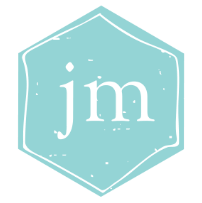As you progress through life as an adult, there will be occasions when you’re invited—or expected—to speak. I’ve previously written about wedding speeches, but what about your working life? From casual team updates to speaking up in meetings or delivering a formal presentation, how do you approach these moments? More importantly, how do you adjust your tone and content based on your audience and topic?
In this post, you’re reaping the rewards of my years of hard-earned experience as an English teacher. I’ve sat through countless speeches where the speaker (and let’s be honest, I) would have rather been anywhere else. The telltale signs of zero practice? Stumbling over words, while reading from a printed page with zero eye contact. But then, there were the gems—the students who put in the work and delivered speeches that were inspiring, hilarious, or genuinely moving. The ones who stood and owned their material. Those moments? Still unforgettable. So my single most important tip is…PREPARE.
Having said that, here’s a shopping list of other things to try!
Effective Workplace Communication: Key Tips
1. Consider Your Audience and Setting
In academic, corporate, or professional settings, use precise language and maintain a neutral tone. You can be persuasive or even debate a topic, but avoid ranting. The idea is to still have your job at the end of the speech!
In less formal business settings or social events, you can be more conversational, include humour, and aim for a more engaging, personal tone. Note: if you’re the dinner speaker at a conference or similar, consider the effects of alcohol on the audience – and yourself. That is, don’t drink, and expect heckling!
If you’re unsure of the tone, err on the side of formality—it’s safer to be a little boring than to make the boss uncomfortable.
2. Match Your Vocabulary to the Audience
If you’re speaking to specialists in the same field as yourself, go right ahead and use technical terms, deep dive into analysis and speak the language you share with them.
If you’re addressing a general audience, do your best to avoid jargon (or define terms if you absolutely must) and explain key concepts.
Don’t assume colleagues from different departments share the same knowledge—for example, a field technician may not understand financial data, and vice versa. (Like me once, listening to a Maths teacher explaining Excel – I understood it less when he finished than before he started.)
3. Adapt Your Emotional Tone to Fit the Setting
When you’re speaking at a celebratory occasion (think awards, toasts, farewells), be warm, use stories, and aim for a positive tone. Name people specifically where it’s appropriate, making sure to keep your words in keeping with the event.
For persuasive speaking (think business pitches, proposals), aim for confident, data-driven, and outcome-focused. In this kind of presentation, clarity and fluency are your friends.
If your purpose is informative (think lectures, reports), aim for a clear structure and objective tone. Here, the key is a logical, fluent structure.
Okay, that’s a lot. I hear you thinking ‘How do I juggle all this while still sounding like myself?’ Here are some general tips:
Balance Authenticity with Clarity and Structure
- Use a clear framework: Even when speaking naturally, follow a structure like: Hook → Main Idea → Supporting Points → Conclusion/Call to Action.
- Let your personality shine: Be professional yet warm in client meetings and more relaxed in networking events.
- Don’t worry about the odd stumble: Authenticity comes from speaking how you naturally would—just practice enough to recover smoothly.
- Keep personal stories relevant: They can work in your favour by making your content memorable, but they should always support your message. Yes to how the invention you’re talking about improved your life, no to that extreme kayaking expedition you recently went on.
- Practice your pacing: Speaking too fast can make you seem nervous; strategic pauses make you sound thoughtful. Factor in that you’ll likely speed up on the day if you’re nervous.
Now, let’s consider a few specific scenarios.
Speaking in Team Meetings
Let’s face it—a badly run team meeting can be painful. Long, boring, and sometimes avoidable with a well-written email. If you’re speaking in one, how do you make sure your point lands?
- Start with a hook: Open with a compelling fact, question, or brief story to grab attention.
- Be concise and stay on point: The worst thing you can do is keep colleagues from their own work (or coffee) unnecessarily. State your main point early and avoid fluff.
- Use a conversational but confident tone: Avoid sounding scripted by preparing well. Know your material, invite questions, and keep it informal yet professional. If you’re confident that you’re all over the material, a good technique can be to ask for questions before you start (you could write them on a whiteboard or similar) and then, at the end, go back and check you’ve dealt with all of them.

Presenting to the Board (or a Similar Governing Body)
Gulp. It’s your turn to report to the board. What should you do?
Start with a clear executive summary
Open with a brief overview of key points, including the purpose of your report and main recommendations.
In my experience, decision-makers (aka bosses) have very little tolerance for rambling. (Even those of them who are gold-plated ramblers themselves.) Assume they’re busy—get to the point quickly.
Use a logical flow:
- Introduction: Context & purpose.
- Key Findings or Performance Metrics: That’s the evidence, baby! Back up what you’re saying with data, trends, and analysis.
- Challenges & Risks: Acknowledge these honestly and succinctly – and ideally, have solutions.
- Recommendations & Next Steps: Offer clear, actionable steps – answer the question ‘What does it look like when it’s happening?’.
- Use visuals (charts, graphs, tables) to present complex information efficiently.
Using Visual Aids in your Presentation
Is every presentation better with a visual aid like PowerPoint? Not at all! While we’ve moved far beyond the era of overhead projectors, a poorly designed slideshow can do more harm than good. If you’re not prepared to use the tool effectively, it’s best to skip it altogether. And a disclaimer – I’m in the ‘I don’t know much but I know what I like’ school of PowerPoint users. I know when I see a good one, but I lean pretty heavily into the online help (like templates) myself.
The single most annoying thing you can do in a PowerPoint presentation is read directly from the slide. This disengages your audience and makes you seem unprepared. Instead, use slides to support you: as a memory prompt or a focal point to emphasize key ideas. Here’s how to avoid some other common mistakes:
Avoiding “Death by PowerPoint”: Common Presentation Mistakes & Best Practices

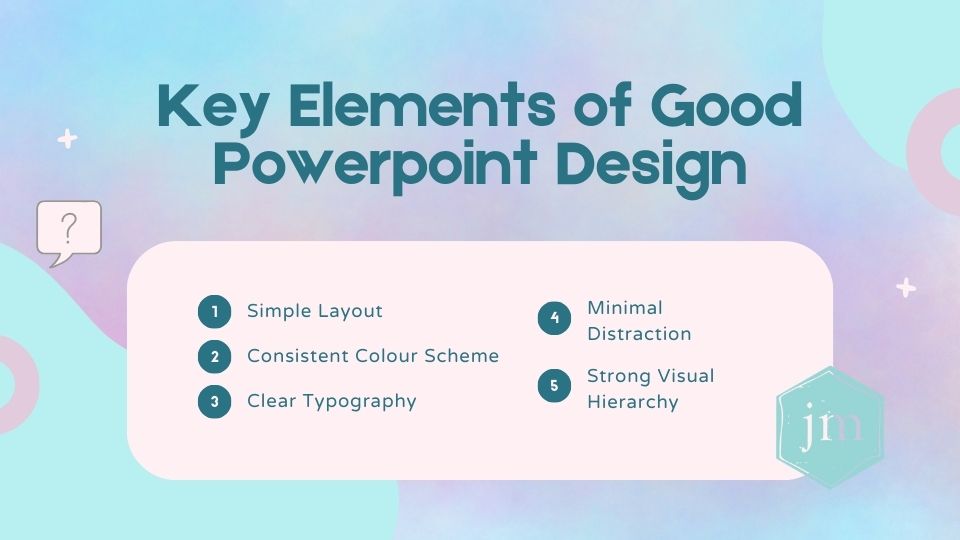
Too Much Text on a Slide
Problem: If your slides are packed with text, your audience will read instead of listening to you.
Solution: Keep text minimal—use bullet points or keywords (5–7 words per line, max 5 lines per slide).
Cluttered or Unprofessional Design
Problem: Inconsistent fonts, distracting animations, or too many colours can make your slides look chaotic.
Solution: Stick to a clean, professional template with a consistent font (e.g., Arial, Calibri) and colour scheme. There are plenty of well-designed templates available—use them!
Excessive Use of Bullet Points
Problem: A slide full of bullet points can be overwhelming.
Solution: Use visuals (charts, icons, images) to illustrate points instead of text.
Weak Visual Hierarchy
Problem: Too many elements of the same size and weight make slides hard to scan.
Solution: Use bold headings, larger fonts for key points, and contrast to guide attention. Again, though, keep simplicity in mind.
Final Thoughts
Speaking at work—whether in a team meeting, a client presentation, or a high-stakes business proposal—requires adaptability. The key is to balance clarity, confidence, and engagement while tailoring your tone to the audience and setting.
By following these public speaking tips for professionals, preparing well, and speaking naturally, you can improve your workplace communication skills and make a lasting impression. Remember: your voice is an asset. Use it effectively!
I love working with people to create authentic, powerful speeches and presentations. Contact me here to see how I can help you with yours.